Skip to main contentNew Features
GC AI Web can now read PDF and DOCX Comments and Redlines
GC AI can now read and understand tracked changes and comments in both PDF and Word documents, including strikethroughs, additions, and reviewer feedback. This enables the AI to analyze what changed between document versions and provide insights like “Three clauses were removed from section 2, and two new liability terms were added to section 5” rather than just reading the final text.
Improvements
Web
• Increased paste text limit: You can now paste up to 6,000 characters (up from 3,000) directly into chat before text automatically converts to a file attachment so you can edit longer inputs you paste in.
• Table redline warnings: Added upfront warning messages and visual alerts when working with redlines in tables, plus a new copy button for manual text retrieval when automatic changes may not apply correctly.
Word
• Improved chat navigation in the Word Add-in: You won’t lose your place if you switch between a playbook run and a chat, or when you move between chats and other tabs. You’ll come right back to where you left off.
• Clearer redlines: Redlines are now more readable and more closely match Word’s native redlining functionality
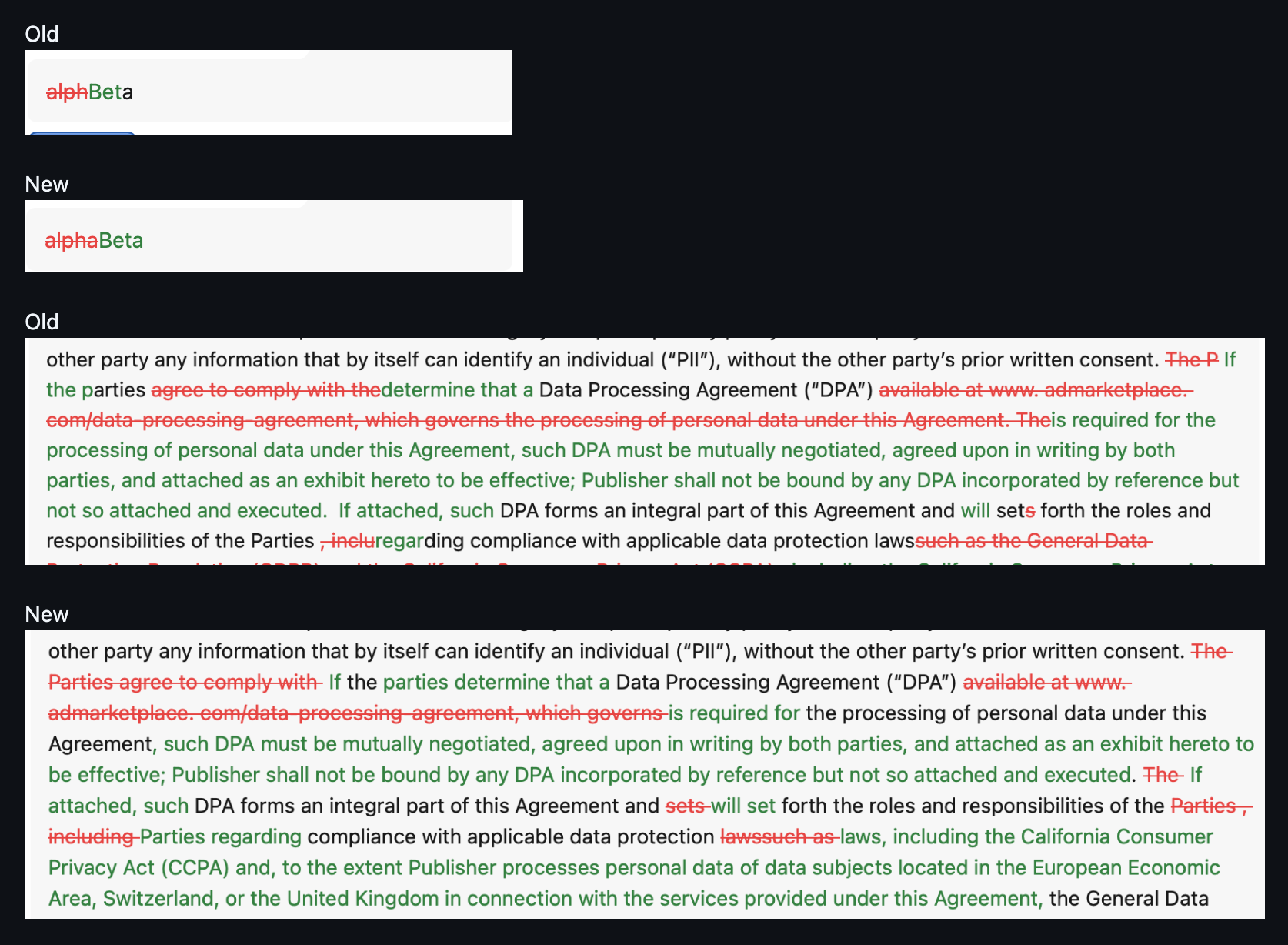
Fixes
Web
• Corrected table formatting: Tables in the web app now properly display bullet points and line breaks within cells, ensuring clean and professional formatting instead of broken HTML elements.
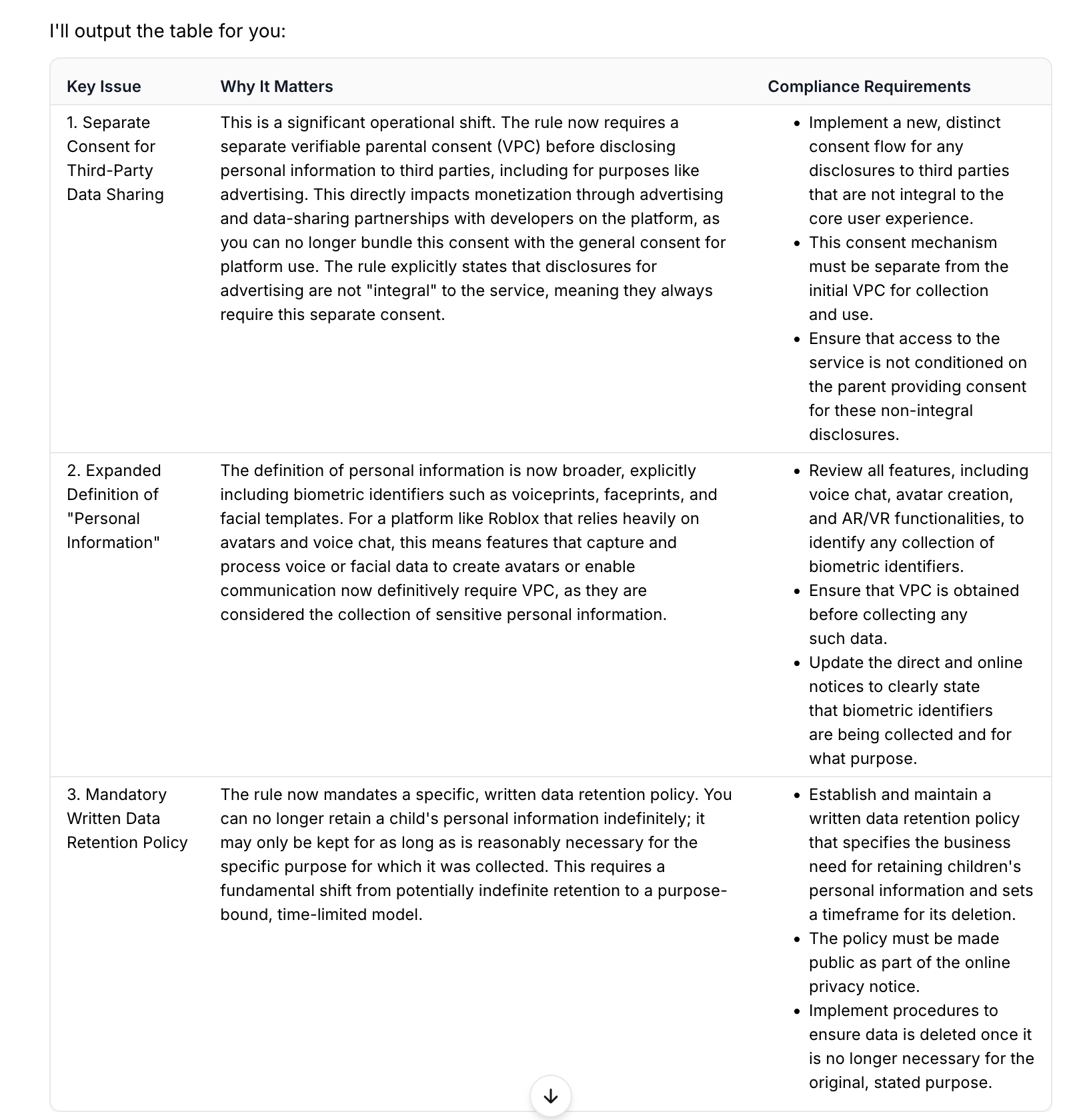 • Resolved add-in crashes with older chats: Fixed compatibility issues that caused the Word add-in to crash when opening older historical chat conversations.
• Resolved add-in crashes with older chats: Fixed compatibility issues that caused the Word add-in to crash when opening older historical chat conversations.
Word
• Better section referencing accuracy: GC AI in Word now more accurately tracks numbered sections and subsections, so the AI can precisely locate and modify specific paragraphs when you reference them by number (e.g., “modify section 3.1”). 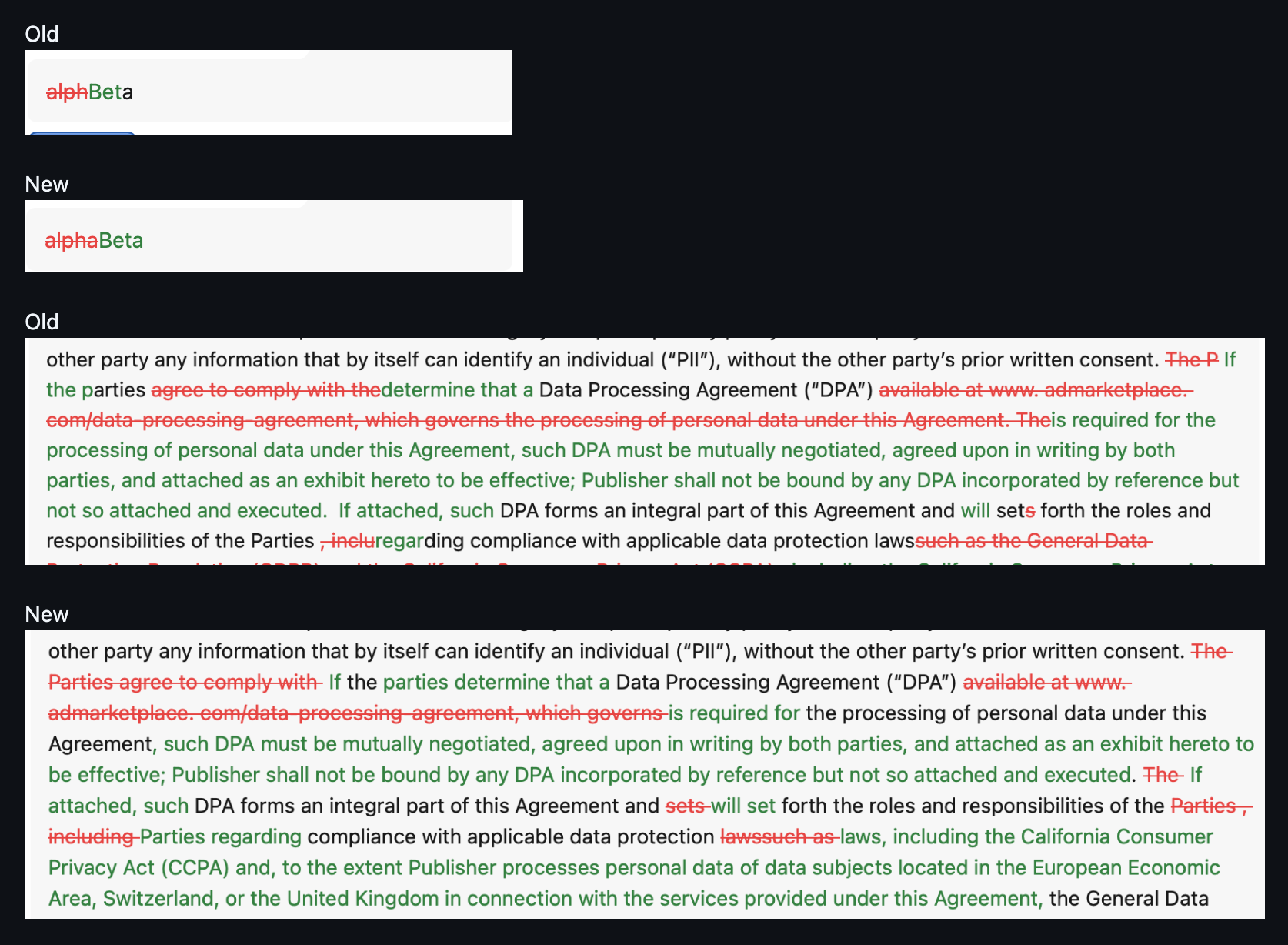
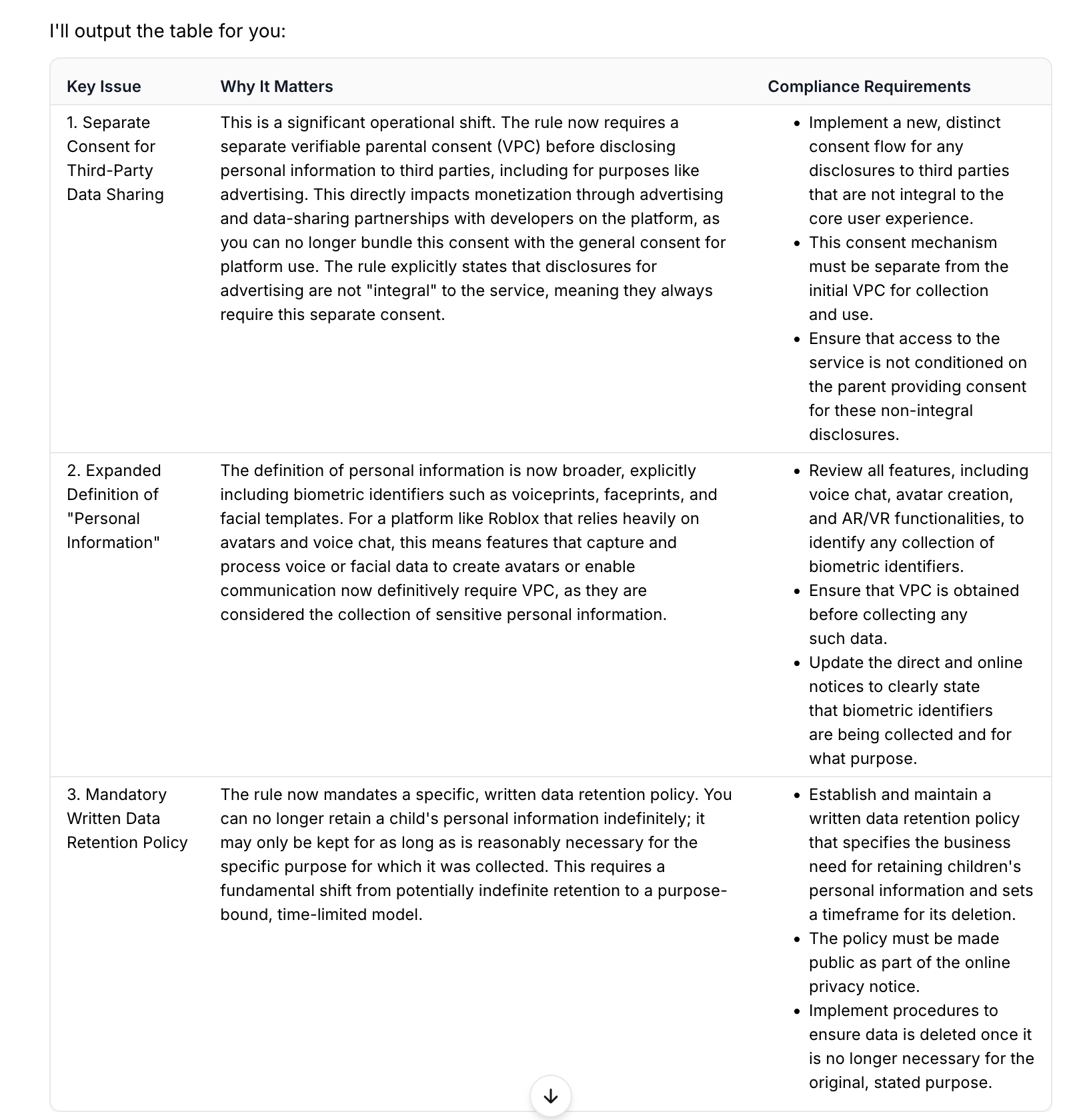 • Resolved add-in crashes with older chats: Fixed compatibility issues that caused the Word add-in to crash when opening older historical chat conversations.
• Resolved add-in crashes with older chats: Fixed compatibility issues that caused the Word add-in to crash when opening older historical chat conversations.