What can you do with GC AI for Word?
Review and redline agreements with GC AI - now inside Microsoft Word.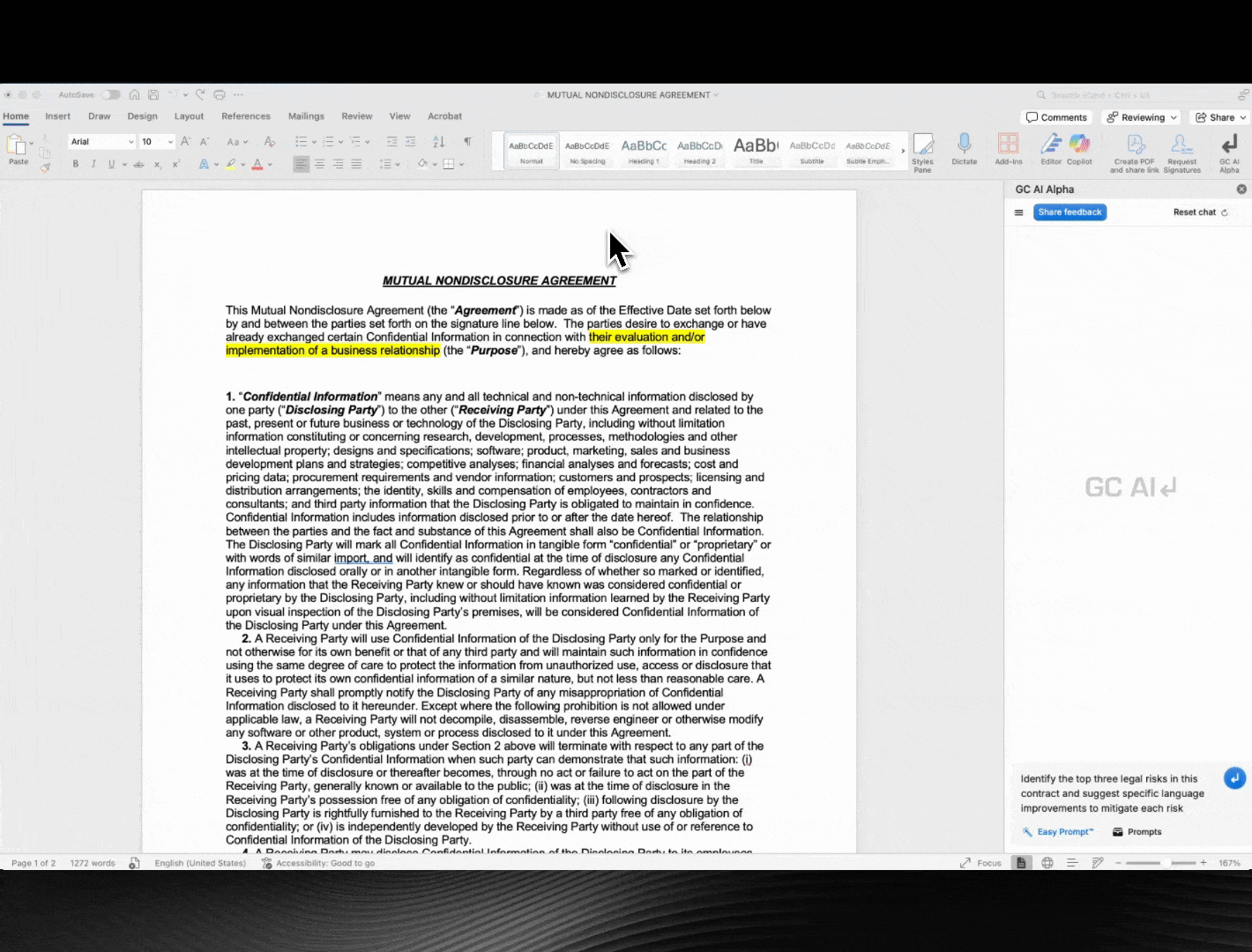
Key Features
- Get GC AI to redline clauses or the entire agreement with just a prompt.
- Identify risks, ambiguities, or stray language and address them.
- Generate alternative clauses and new contract language tailored to your needs.
- Summarize and let stakeholders know about all document comments in seconds instead of reviewing them one by one.
- Ask GC AI about specific clauses or legal concepts right inside your document.
- Chat with your agreements and documents with full chat history.
- Use Easy Prompt™ integration for optimized interactions.
- Access your saved prompts directly within Word.
- Seamless chat functionality designed specifically for Word document review.
Demo Video
Before & After GC AI for Word
| Before GC AI for Word | After GC AI for Word |
|---|---|
| Manually reviewing contracts line-by-line | Get comprehensive redlines with a single selection |
| Switching between multiple applications | Complete all tasks inside Word |
| Hours spent identifying potential issues | Get instant issue spotting and risk assessment |
| Back-and-forth with stakeholders on changes | Generate an issues list in seconds |
| Struggling to draft precise language | Get AI-powered clause suggestions |
| Reviewing comments one-by-one | See instant comment summaries |
Install GC AI for Word
See our installation guide for step-by-step instructions on how to download and install GC AI for Word through either the desktop Microsoft Word application or web browser.Web Browser Installation Links
Choose your region:- United States
- Canada
GC AI for Word Getting Started Guide
Please see our Getting Started with GC AI for Word guide for first steps.Frequently Asked Questions
What is GC AI for Word? GC AI for Word is an official Microsoft Word add-in that brings GC AI directly into Microsoft Word. It lets you analyze your documents, draft new language, get redlines, and review comments inside of Word. Do I need a GC AI account to use GC AI for Word? Yes. GC AI for Word is available to all new and existing customers as part of your GC AI subscription. It is included as part of the 14-day free trial of GC AI, giving you full access to try both GC AI and GC AI for Word. For enterprise and teams, we also offer longer paid trials if desired. Contact [email protected] How much does GC AI for Word cost? GC AI for Word is included in your GC AI subscription. See our pricing page for details on what you get with your plan. Is my document data secure and private in GC AI for Word? Your data and documents in both GC AI and GC AI for Word are private, protected with enterprise-grade AES-256 encryption, and never used for AI model training. GC AI is SOC 2 compliant and follows strict enterprise-grade security protocols. What file formats are supported? GC AI for Word only supports Microsoft Word.docx files. Legacy .doc files are not supported and must be converted to .docx format before use. You can convert .doc files to .docx by following Microsoft’s conversion guide.
Note: PDFs that have been converted to .docx files may result in formatting issues or unexpected behavior due to the conversion process.