- Select the three-dot menu in the header of the platform.
- Choose to download your file in either PDF or DOCX format.
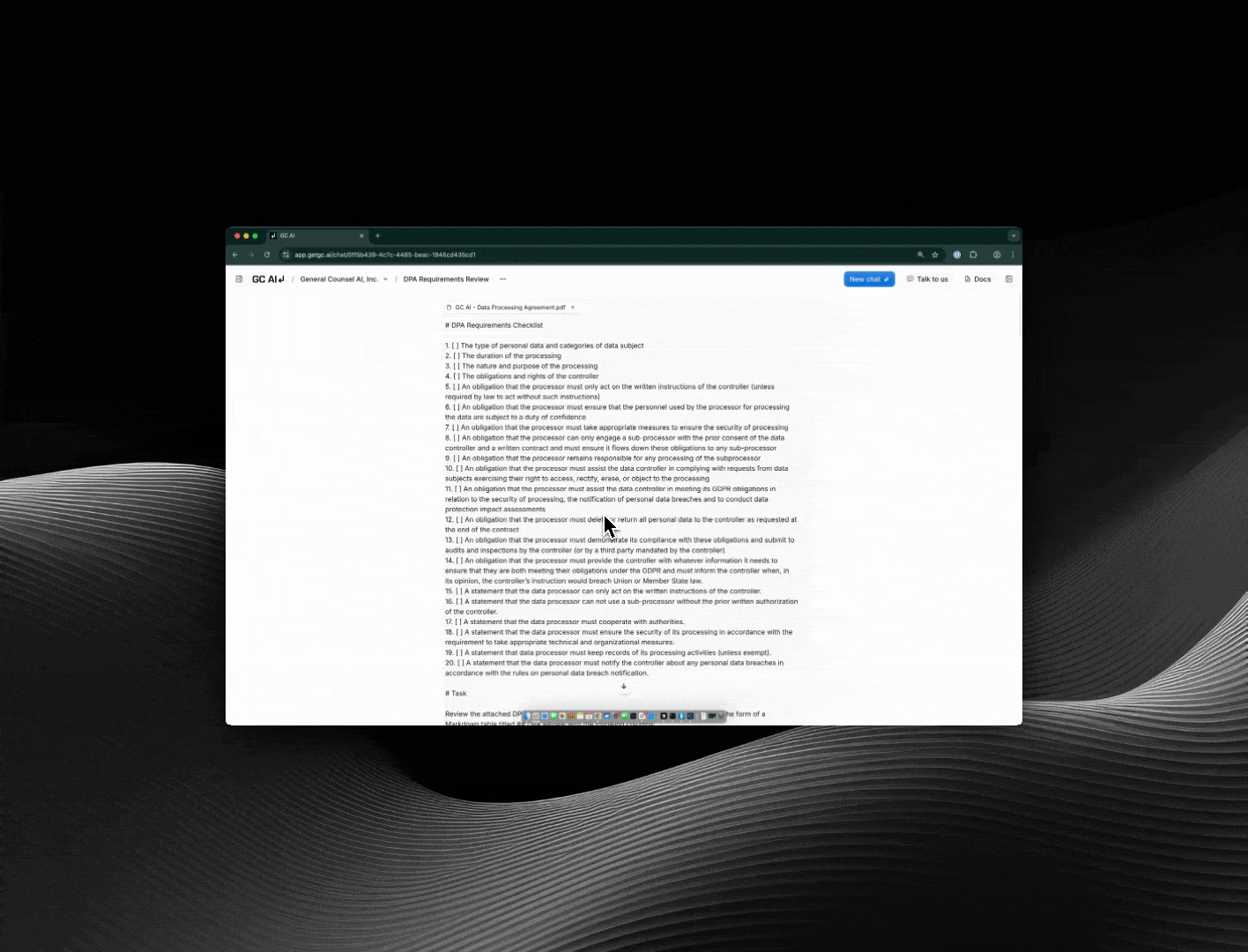 Your downloaded chat also has the option to include a detailed “Citations” section. The content of this section depends on your selection during the download process:
Your downloaded chat also has the option to include a detailed “Citations” section. The content of this section depends on your selection during the download process:
- With citations included:
- A “Citations” section appears at the end of your downloaded file.
- This section details each citation with its number (as seen in the chat), the quoted text, and the source filename, if available.
- Without citations included:
- The downloaded file will not contain citation markers (e.g., [1], [2]) or the “Citations” section.
- You’ll get a cleaner version of the chat, focusing purely on the conversation.
Chats must be downloaded individually and cannot be bulk downloaded.